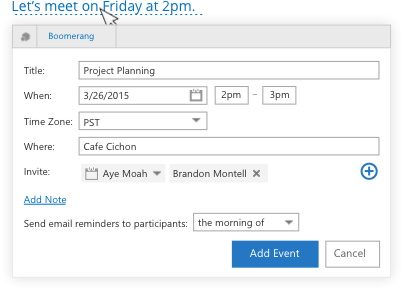We all spend way too much time flipping back and forth between our inbox and calendar inside of Outlook. When it's time to schedule a meeting this can lead to confusion, transcription errors, and lost opportunities. Boomerang for Outlook brings your calendar inside of your inbox, making it simple to schedule a meeting.

I love the reminders to follow-up and meeting time suggestions in Boomerang for Outlook and Office 365.
With Suggest Times you can select a few times that you are available and then send those to your guest. All they have to do is click on the time that works for them and we'll create an invitation automatically. The patented Magic Live Calendar that you sent them is always updating, even after you send your email, so double booking is a thing of the past.
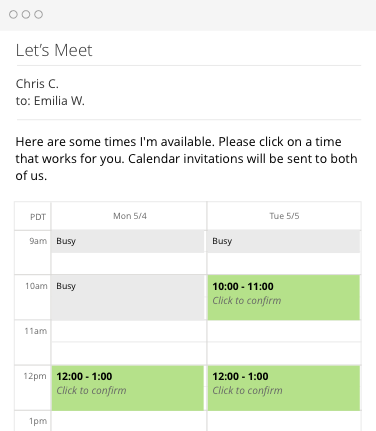
You can choose to share a few days, or an entire week. Include the weekends or keep them for yourself. It's up to you! With Share Free/Busy you select the times that you want to make yourself available and then send a calendar view to your guest. We'll only show whether you're free or busy, because your business should stay your business.
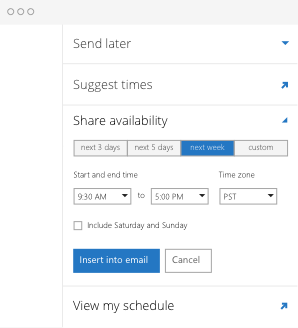
Whether you need to schedule an event, or have an email return to you at a specific time, Boomerang for Outlook has you covered. When an email mentions a time or date, we'll give you the option to create an event or return the email to your inbox with just a click.